This article takes you through the journey of how TFT levels are managed by our system.
If you're not already familiar with how our pathology systems work, we'd recommend starting with this article - Processing Pathology Results
TABLE OF CONTENTS
Video on Reports
This video demonstrates filing TFTs, reviewing patient responses, and sending follow-up communications. The system categorises cases for clinical review or appointments based on diagnosis. Customisable for local lab thresholds, it manages automated messages and recalls for abnormal results.
Summary Table
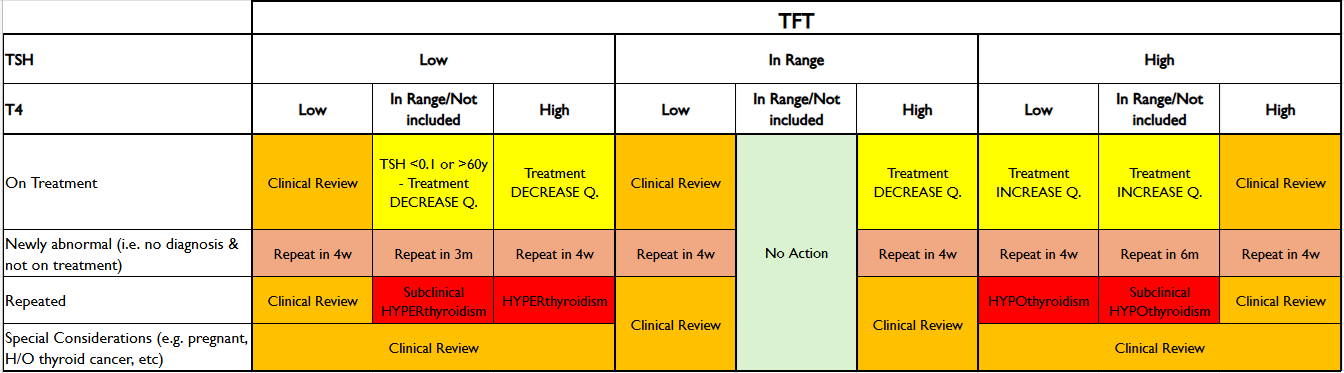
Was this article helpful?
That’s Great!
Thank you for your feedback
Sorry! We couldn't be helpful
Thank you for your feedback
Feedback sent
We appreciate your effort and will try to fix the article